This is how it works
Let’s say, you run a coffee shop, could be also your surf board rental, your grocery store or your restaurant...
Step 1
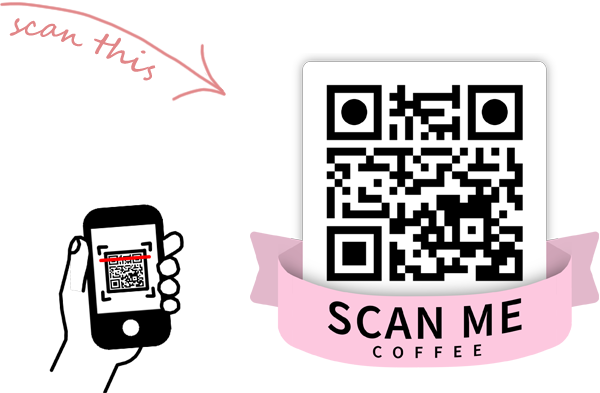
You scan the QR-Code (or go with your phone’s browser to: scanme.coffee/mobile )
It brings you straight into the Scanme.coffee App (no need to install anything). There you add your mobile number and your business name and location (of your coffee shop).
Step 2
Now you go to “Business” where you find your individual business’ QR-Code. Print it out and put it at your till. Or bar. Or van. Or wherever your customers can see it and scan it with their phones. Of course you can create a nice sign and write some inviting text onto it as well. This is how it could look like…

 What happens next is that your customers scan your QR code and they get also straight in their customers version of the Scanme.coffee App.
What happens next is that your customers scan your QR code and they get also straight in their customers version of the Scanme.coffee App.
Again: no installation needed.
Step 3
So if you want invite your customers now into your coffee shop – just go into your Scanme.coffee App on your phone and tap on “Marketing”:
Choose a symbol, e.g. a Muffin-Sign, select a text from the list, e.g. “Get a free coffee today”. Choose if your customers can redeem it or even gift it to their friends (which will be your new customers!) and send it out to all of your existing customers.
Done!
 What happens then is that your customers get a text message containing a voucher.
What happens then is that your customers get a text message containing a voucher.
They can redeem it (or forward it as a gift to their friends, remember – these are your new customers) and come to your coffee shop.
And maybe they also want some cinnamon rolls or muffins, mmmh they look so jummy…
Ok, sounds all great! I want join